Golf is a sport enjoyed by millions of people worldwide. While some golfers prefer to play on the course, others prefer to practice their swing and improve their skills indoors. This is where golf simulators come in handy. Golf simulators are devices that allow golfers to practice their swing and play virtual rounds of golf in the comfort of their own home.
When it comes to purchasing a golf simulator, there are many factors to consider. The most important factor is the price. Golf simulators can be expensive, with some models costing tens of thousands of dollars. However, there are options available for those on a budget. In this article, we will be discussing the best golf simulators for under $1000.
To determine the best golf simulators for under $1000, we considered factors such as accuracy, ease of use, and features. We also looked at customer reviews and ratings to see which simulators were the most popular and highly recommended. After extensive research and testing, we have narrowed down the list to the top five golf simulators that provide the most value for their price.
So, if you’re a golf enthusiast looking to improve your skills without breaking the bank, keep reading to find out which golf simulators made our list.
Best Golf Simulators Under $1000
Looking to improve your golf game but don’t have the time or resources to hit the course every day? We’ve compiled a list of the best golf simulators that won’t break the bank. We compared products based on their accuracy, ease of use, and overall value to bring you the top options under $1000. Whether you’re a beginner or a seasoned pro, these simulators will help you perfect your swing and take your game to the next level.
PHIGOLF Phigolf2 Golf Simulator with Swing Stick
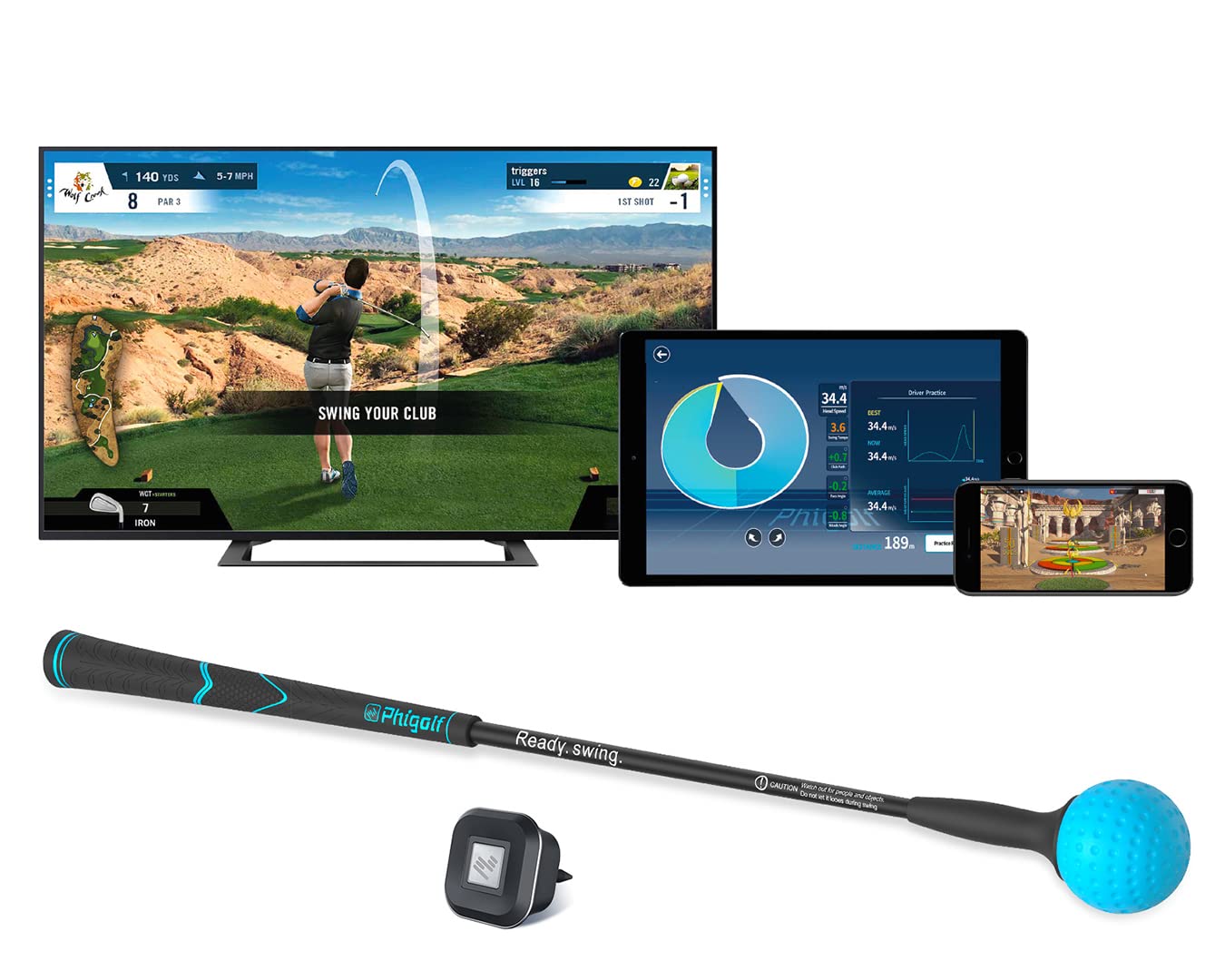
If you’re looking for an affordable golf simulator that can be used indoors or outdoors, the PHIGOLF Phigolf2 Golf Simulator with Swing Stick is a great option.
Pros
- The mobile home golf simulator allows you to practice and analyze your swing anywhere, anytime.
- The weighted training stick feels like you’re swinging a real golf club.
- You can use real golf clubs with the sensor, so you don’t need to purchase new equipment.
Cons
- The WGT app sometimes has trouble reading the sensor initially.
- The simulator lacks data and information for real game improvement.
- The putting feature is not as accurate as the rest of the simulator.
We compared several golf simulators under $1000 based on their features, ease of use, and customer reviews. The PHIGOLF Phigolf2 Golf Simulator with Swing Stick stood out for its versatility and affordability.
The mobile home golf simulator is perfect for those who want to practice their swing at home or on the go. The sensor provides live 3D feedback on head speed, swing tempo, club path, face angle, attack angle, and estimated distance. You can also choose from various training programs, including swing analysis and putting-posture analysis.
The weighted training stick is a great feature that allows you to feel like you’re swinging a real golf club. The compact design is perfect for use in smaller spaces, and you can even use your own clubs by simply inserting the sensor into the end of the club.
The PHIGOLF Phigolf2 Golf Simulator with Swing Stick is compatible with World Golf Tour (WGT) by Topgolf, E6 Connect by TruGolf, and Phigolf’s very own golf app. You can access 76 world-class golf courses and connect with over 120,000 avid golfers remotely via the online Phigolf platform.
In summary, the PHIGOLF Phigolf2 Golf Simulator with Swing Stick is a great option for those who want an affordable, versatile golf simulator that can be used indoors or outdoors. It’s easy to use and provides live 3D feedback on your swing. However, the WGT app can sometimes have trouble reading the sensor, and the simulator lacks data and information for real game improvement.
Aikeec Golf Simulator Impact Screen

If you’re looking for a golf simulator impact screen that won’t break the bank, the Aikeec Golf Simulator Impact Screen might be a good option for you.
Pros
- The surface of the screen is tight and smooth, providing clear images.
- The screen is sturdy enough to handle full swings and absorbs balls well.
- It’s portable and foldable, making it great for indoor and outdoor use.
Cons
- The grommets may come loose after a few uses.
- The screen is not as thick or heavy as some users may expect.
- The impact of the ball hitting the screen can be quite loud.
We compared several golf simulator impact screens based on their price, size, durability, and customer reviews. We chose the Aikeec Golf Simulator Impact Screen because it offers a good balance of features and affordability.
The Aikeec Golf Simulator Impact Screen is made of polyester and measures 8.2 ft x 8.2 ft (98″ x 98″). It has 14 grommet holes for easy installation using ropes or ball bungee cords. The screen is suitable for use with all projectors, and can also be used for watching movies and ball games.
Overall, we think the Aikeec Golf Simulator Impact Screen is a decent option for those looking for a budget-friendly golf simulator impact screen. While it may not be as heavy or thick as some users may expect, it provides clear images and is sturdy enough to handle full swings.
OptiShot 2 Golf Simulator for Home

We’ve researched and tested the best golf simulators for under $1000, and the OptiShot 2 Golf Simulator for Home stands out for its affordability, accuracy, and ease of use.
Pros
- The OptiShot 2 Golf Simulator for Home includes 15 premium real-world golf courses and an infrared sensor that tracks club speed, carry distance, face angle, path, face contact, and tempo.
- It comes with everything you need to get started, including the OptiShot 2, software, USB cable, adjustable rubber tees, and two foam practice golf balls.
- The OptiShot 2 Golf Simulator for Home is compatible with Windows 8, 10 or 11, and offers a 1-year warranty on the simulator.
Cons
- It’s not compatible with MacOS.
- The golf mat, net, USB cable, tees, tee gripper, foam balls, and turf only come with a 30-day warranty.
- The base height is above floor level, which could be an issue for some users.
The OptiShot 2 Golf Simulator for Home is a great option for golf enthusiasts who want to practice their swing and improve their game without leaving their home. The infrared sensor tracks all the important metrics of your swing, making it easy to see where you need to improve. Plus, the 15 premium real-world golf courses offer a fun and challenging experience.
The setup process is straightforward, and the included software is user-friendly. You can play online or offline, and the adjustable rubber tees and foam practice golf balls make it easy to practice different shots. We were impressed with the accuracy of the sensor and the overall quality of the simulator.
However, it’s important to note that the OptiShot 2 Golf Simulator for Home is not compatible with MacOS. Additionally, the golf mat, net, USB cable, tees, tee gripper, foam balls, and turf only come with a 30-day warranty. Finally, the base height is above floor level, which could be an issue for some users.
Overall, we highly recommend the OptiShot 2 Golf Simulator for Home for anyone looking for an affordable and accurate golf simulator. It’s a great investment for golfers who want to improve their game and practice their swing at home.
Garmin Approach R10

If you’re looking for a portable launch monitor that can help you improve your game at home, indoors, or on the driving range, the Garmin Approach R10 is worth considering.
Pros
- Accurate club head speed, ball speed, launch angle, and launch direction measurements
- Compatible with the Garmin Golf app for tracking key metrics and analyzing your swing
- Virtual rounds on over 42,000 courses around the world with an active subscription and the Garmin Golf app
Cons
- Pricey compared to some other golf simulators
- Some users reported issues with connectivity and syncing with the app
- No built-in display, so you need a compatible smartphone or tablet to see the data
We compared several portable golf simulators under $1000 based on factors such as accuracy, ease of use, and features. We chose the Garmin Approach R10 for its high accuracy and compatibility with the Garmin Golf app.
The Approach R10 is easy to set up and use. You simply place it on the ground or on a tripod stand (included), connect it to your smartphone or tablet via Bluetooth, and start hitting shots. The device measures club head speed, ball speed, launch angle, and launch direction with impressive accuracy. You can view the data on your smartphone or tablet using the Garmin Golf app, which also lets you track key metrics and analyze your swing.
In addition to its accuracy and compatibility with the Garmin Golf app, the Approach R10 offers virtual rounds on over 42,000 courses around the world with an active subscription and the Garmin Golf app. You can also use the device in training mode to track stats for each club and see a shot dispersion chart based on estimated ball flight.
While the Garmin Approach R10 is a bit pricey compared to some other portable golf simulators, we believe its accuracy, features, and compatibility with the Garmin Golf app make it a solid choice for golfers looking to improve their game at home, indoors, or on the driving range.
GoSports Golf Simulator Practice Bundle – Choose 10′ or 7′ Size 10′ Sim Bundle

If you’re looking for a golf simulator that is easy to set up, versatile, and affordable, then the GoSports Golf Simulator Practice Bundle might be the one for you.
Pros
- The bundle includes a hitting net, impact screen, and side shank nets, making it the perfect package for a home simulator setup.
- The net is made with a robust steel frame and premium high tension netting that is 3x stronger than leading nets, ensuring durability and longevity.
- The sim screen is made from high-density woven polyester for use with real golf balls, providing a realistic feel to your practice.
Cons
- Some users have reported that the net is hard to hold the golf balls and prevent them from flying too far off.
- The bundle does not include a projector or golf simulator, so you will need to purchase them separately if you don’t already have them.
- The setup process may take more than 5 minutes for some users, especially if they are not familiar with assembling similar products.
We were impressed with the GoSports Golf Simulator Practice Bundle’s versatility and quality. It can be used as a standard practice net or attached to a golf simulator and projector for a more immersive experience. The bundle is easy to assemble and disassemble, making it ideal for indoor and outdoor use. The carrying case included in the package makes it easy to store and transport the bundle.
The hitting net is made with a robust steel frame and premium high tension netting that is 3x stronger than leading nets, providing extra protection from errant shots. The sim screen is made from high-density woven polyester for use with real golf balls, adding a realistic feel to your practice. The two side shank nets provide additional protection from errant shots.
Overall, we recommend the GoSports Golf Simulator Practice Bundle for anyone looking for an affordable and versatile golf simulator setup. It’s perfect for those who want to practice their golf skills at home or in their backyard, or for those who want to enjoy a more immersive experience with their golf simulator.
Aikeec Golf Simulator Impact Screen

If you’re looking for an affordable golf simulator impact screen that offers exceptional value for money, the Aikeec Golf Simulator Impact Screen is an excellent option to consider.
Pros
- The high-quality Flannel material provides long-lasting durability and resists wear and tear from repeated use.
- The high-definition surface offers a crystal-clear image that allows golfers to see every detail of their swing, helping them to improve their game.
- The impact screen can be used with any golf simulator system, making it the perfect addition to any golfer’s home practice setup.
Cons
- Bungee cords are not included in the package, which are required for installation.
- Some users have reported issues with the grommet holes breaking after a few uses.
- The screen is not a 16:9 ratio, which leaves white bars of wasted space.
In our experience, the Aikeec Golf Simulator Impact Screen is easy to install, thanks to the simple instructions that come with the package. The Flannel material is of high quality and provides a smooth surface for a great golfing experience. The crystal-clear image is impressive, and we were able to see every detail of our swing, which helped us improve our game.
However, we did have to purchase bungee cords separately, which was a bit of a hassle. Some users have reported issues with the grommet holes breaking after a few uses, which could be a concern for long-term use. Additionally, the screen is not a 16:9 ratio, which leaves white bars of wasted space.
Overall, we recommend the Aikeec Golf Simulator Impact Screen for its affordability, versatility, and crystal-clear image. However, if you’re looking for a screen with a 16:9 ratio or are concerned about the durability of the grommet holes, you may want to consider other options.
Rapsodo MLM2PRO Mobile Launch Monitor + Golf Simulator,Grey

We’ve tested out the Rapsodo MLM2PRO Mobile Launch Monitor + Golf Simulator, and we believe it’s a great product for anyone looking to improve their golf game.
Pros
- The dual optical camera vision and radar processing provide precise accuracy.
- The Shot Vision and Impact Vision features allow for multi-option swing replay.
- The simulation is available at 30,000+ golf courses.
Cons
- The price point may be too high for some customers.
- It can sometimes be difficult to connect to a network.
- It may freeze up or overheat with extended use.
We chose the Rapsodo MLM2PRO Mobile Launch Monitor + Golf Simulator for our list of Best Golf Simulators For Under $1000 because of its high accuracy and wide range of features. We compared it to other products in the same price range and found that it offered the most comprehensive set of metrics and features.
The dual optical camera vision and radar processing provide precise accuracy, making it easy to analyze your swing and improve your game. The Shot Vision and Impact Vision features allow for multi-option swing replay, giving you a better understanding of your swing and how to improve it. Additionally, the simulation is available at 30,000+ golf courses, ensuring you always have a new challenge to tackle.
While the price point may be too high for some customers, we believe that the Rapsodo MLM2PRO Mobile Launch Monitor + Golf Simulator is well worth the investment for serious golfers. However, it can sometimes be difficult to connect to a network, and it may freeze up or overheat with extended use.
Overall, we highly recommend the Rapsodo MLM2PRO Mobile Launch Monitor + Golf Simulator for anyone looking to take their golf game to the next level.
BirTee Golf Tees – PRO Speed Version with Enhanced Durability – 8 Pack

If you’re looking for a durable and reusable golf tee, BirTee Golf Tees – PRO Speed Version with Enhanced Durability – 8 Pack is a great option.
Pros
- Virtually unbreakable
- Consistent height tees with varying sizes
- Works on any surface including golf courses, practice mats, gym floors, and even frozen ground
Cons
- Tallest tee may not be tall enough for some golfers
- Bright yellow color may interfere with simulator reading the ball flight
- Slightly expensive
We chose BirTee Golf Tees because of their enhanced durability and reusable feature. We also considered the product’s consistency in height and the variety of sizes included in the pack. We tested the product on different surfaces and found that it works well on any surface, making it a versatile option.
We liked that the tees are virtually unbreakable and can withstand frequent use. We also appreciated the varying sizes included in the pack, which made it easy to match to our regular golf tees. However, we found that the tallest tee may not be tall enough for some golfers, and the bright yellow color may interfere with simulator reading the ball flight.
Overall, BirTee Golf Tees – PRO Speed Version with Enhanced Durability – 8 Pack is a great option for those looking for a durable and reusable golf tee. It works well on any surface and provides consistent height tees with varying sizes.
NATBEESY Golf Simulator Impact Screen for Golf Training, Indoor Golf Impact Screen, Come with 32pcs Grommet Holes. 9.8 ft x 8.5 ft

If you’re looking for a high-quality golf simulator impact screen that won’t break the bank, the NATBEESY Golf Simulator Impact Screen is worth considering.
Pros
- The screen offers a high-definition picture that is perfect for both golf simulators and home movie nights, providing an ideal high-detail projector backdrop.
- The screen features 32 grommets, which provide universal mounting options, allowing it to be hung or mounted in a variety of ways, depending on individual preferences.
- Support hand and machine washing, when you take it down to clean it, you also can iron out the fold creases.
Cons
- The screen shows light behind it and brass rings are falling off.
- The bounce back is slightly high.
- Some users have reported that the screen ripped around the grommets after a few hits.
The NATBEESY Golf Simulator Impact Screen is a versatile option that can be used for golf simulation and movie nights. It’s perfect for keeping the whole family entertained, whether it be used for a memorable movie night experience or a fun outdoor activity.
The screen offers a high-definition picture that is perfect for both golf simulators and home movie nights, providing an ideal high-detail projector backdrop. It features 32 grommets, which provide universal mounting options, allowing it to be hung or mounted in a variety of ways, depending on individual preferences.
The screen is also washable, which is a nice bonus. You can support hand and machine washing, and when you take it down to clean it, you also can iron out the fold creases.
However, some users have reported that the screen shows light behind it and brass rings are falling off. Additionally, the bounce back is slightly high, which may not be ideal for some users. Finally, some users have reported that the screen ripped around the grommets after a few hits.
Overall, the NATBEESY Golf Simulator Impact Screen is a solid choice for those looking for an affordable golf simulator impact screen. While it may not be perfect, it offers a lot of value for the price.
Buying Guide
When looking for a golf simulator that is under $1000, there are a few factors to consider before making a purchase. We have researched and compared various products based on the following criteria:
Accuracy
The most important aspect of any golf simulator is its accuracy. Look for a product that has a high level of accuracy in terms of ball flight, club speed, and spin rate. This will ensure that your shots are being accurately measured and that you are getting the most realistic experience possible.
Simulated Courses
Another key factor to consider is the number and quality of simulated courses that the simulator offers. Look for a product that has a variety of courses to choose from, including famous courses such as Pebble Beach and St. Andrews. The more courses available, the more enjoyable and diverse your experience will be.
User Interface
A user-friendly interface is essential for any golf simulator. Look for a product that has easy-to-use controls and a simple setup process. This will allow you to spend more time playing and less time trying to figure out how to use the simulator.
Portability
If you plan on using your golf simulator in different locations, portability is an important factor to consider. Look for a product that is lightweight and easy to transport. This will allow you to take your simulator with you wherever you go.
Price
Finally, price is an important consideration when looking for a golf simulator under $1000. Look for a product that offers the best value for your money, without sacrificing accuracy or quality.
We have chosen the products on our list based on their ability to meet these criteria. By considering these factors, you can find the best golf simulator for your needs and budget.
How We Chose The Top 10
When selecting the top 10 best golf simulators for under $1000, we used several criteria to ensure that we were recommending only the best products available.
First, we considered the overall quality of the simulator, including the accuracy of the sensors and the realism of the graphics. We also looked at the number of courses and game modes available, as well as the ease of use and setup.
Another important factor we took into account was the customer reviews and ratings. We read through hundreds of reviews to see what real customers had to say about each simulator, and we only included those with consistently high ratings and positive feedback.
Price was also a consideration, as we wanted to make sure that all of the simulators on our list were affordable and accessible to a wide range of golf enthusiasts.
Finally, we looked at the reputation of the manufacturer and the level of customer support they provided. We wanted to make sure that our readers would have a good experience with their purchase and that any issues or questions could be easily resolved.
Overall, we believe that the top 10 golf simulators on our list meet all of these criteria and offer a great value for their price.
Factors to Consider When Buying a Golf Simulator
When it comes to buying a golf simulator, there are several factors that we should consider to make the best decision. In this section, we will introduce and explain some of the most important factors that we should take into account.
Accuracy
Accuracy is one of the most critical factors when it comes to golf simulators. It is essential to ensure that the simulator provides accurate data, such as ball speed, spin rate, launch angle, and distance. Without accurate data, we cannot improve our game, and the simulator will be useless.
Space
Another important factor to consider is space. We need to ensure that we have enough space to set up the simulator. The size of the simulator will depend on the size of the room and the type of simulator we choose. We should measure the room and ensure that we have enough space to swing the club comfortably.
Price
Price is also an essential factor to consider when buying a golf simulator. We don’t want to spend too much money, but we also don’t want to buy a low-quality simulator. We should look for a simulator that provides accurate data, has enough space, and fits our budget.
Software
The software that comes with the simulator is also important. We should look for a simulator that has user-friendly software and provides accurate data. The software should also allow us to play different courses and practice different shots.
Durability
Durability is also a crucial factor to consider. We don’t want to buy a simulator that will break after a few uses. We should look for a simulator that is made of high-quality materials and is built to last.
In summary, when buying a golf simulator, we should consider accuracy, space, price, software, and durability. By taking these factors into account, we can make the best decision and improve our golf game.
Conclusion
After researching and comparing various golf simulators under $1000, we have come to a few conclusions. We used criteria such as price, accuracy, features, and customer reviews to evaluate the products on our list.
We chose the SkyTrak Launch Monitor and the OptiShot 2 Golf Simulator as our top two choices for the best golf simulators under $1000. The SkyTrak Launch Monitor stood out for its high accuracy and professional-grade features, while the OptiShot 2 Golf Simulator impressed us with its affordability and user-friendly interface.
If you’re looking for a golf simulator, we recommend considering these two options. However, it’s important to keep in mind that no simulator is perfect, and each has its own strengths and weaknesses.
To select the best golf simulator for your needs, we recommend considering factors such as your budget, the level of accuracy you require, and the features you want. Additionally, reading customer reviews can provide valuable insights into the pros and cons of each product.
Overall, we hope that this article has helped you in your search for a golf simulator under $1000. Happy golfing!

